Happy Valentine’s Day. We love our customers! Say, what’s better than a heart-shaped box of chocolates?
You guessed right: A massive list of improvements to Protern.io.
Better quantriqs
The list of changes we’ve made to our quantriq detail and builder screens is lengthy.
Here’s the highlights:
- Clearer instructions and a simpler design for when you build a quantriq.
- You can now rename gates on a quantriq. This is useful if you want to add your own gate labels so coaches and athletes know exactly where they are on the course.
- Remove last gate feature. While building a quantriq, you can now easily go back and remove the last gate you just created. This is helpful if there was a mistake or you want to make a small change to your quantriq design.
- For those teams with many athletes, it’s now easier to add all accounts at once. Simply choose the Add all accounts button when you add athletes to a quantriq.
- More reliable track visibility. Protern.io now consistently shows the activity track when building, copying or viewing details of a quantriq.
- More robust table design for those quantriqs with lots of data.
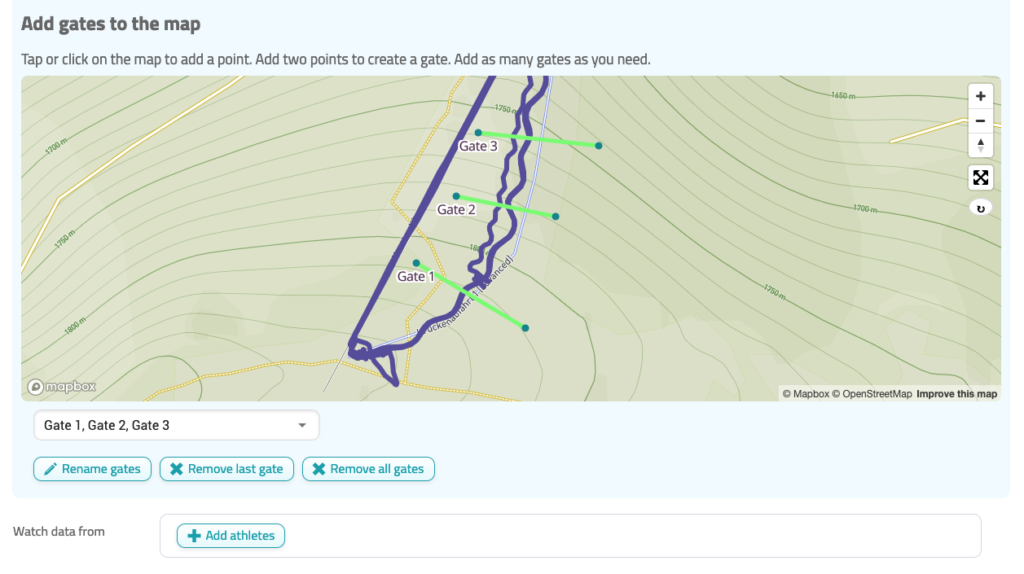
There’s even more improvements than what we list, so we recommend you sign into your account to check everything out.
Connect to sensor and upload activity data directly into your Protern.io account
If you prefer to only have your athletes carry a Protern.io sensor (instead of also carrying a mobile phone for Live) we’ve now made it much easier to get their activity data off a sensor and into your team’s account.
Simply plug a USB-C cable into the bottom of the Protern.io sensor, sign into your account and go to Activities.
There’s a new button labelled Upload from sensor that allows you to connect to the Protern.io sensor, send that data to your account and use it in a quantriq.
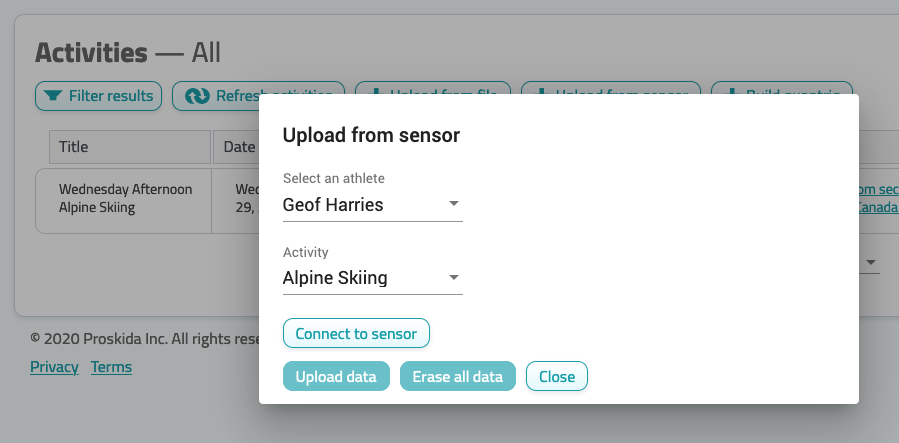
You can also use this feature to easily erase all data from a Protern.io sensor.
Paralympic factor calculations
Paralympic teams using Protern.io now benefit from even more automatic calculations for classification.
With this update, we factor in these calculations when you view our Time hero graph and Geo hero graph for athletes.
Previously, these calculations were reserved only for the data tables on a quantriq.
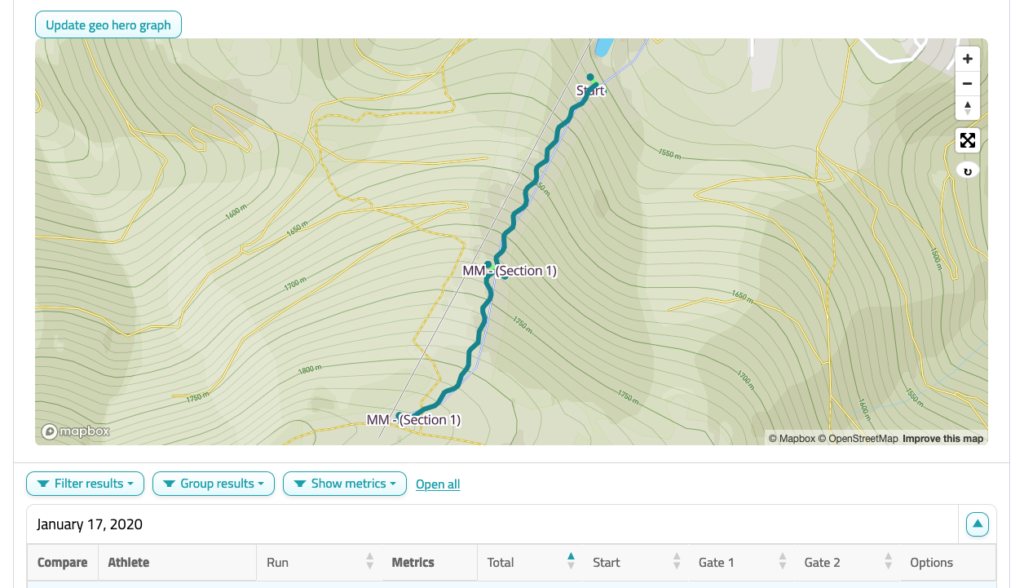
Platform performance
Our team did a lot of prep work in January so that we could migrate to a better server architecture in February.
These updates mean we can now roll out fresh features and system-wide improvements to Protern.io with zero downtime and no disruption for customers.
You will also notice quicker, more responsive graphs and maps. We made modifications to how these elements run within Protern.io, making them faster and easier to use.
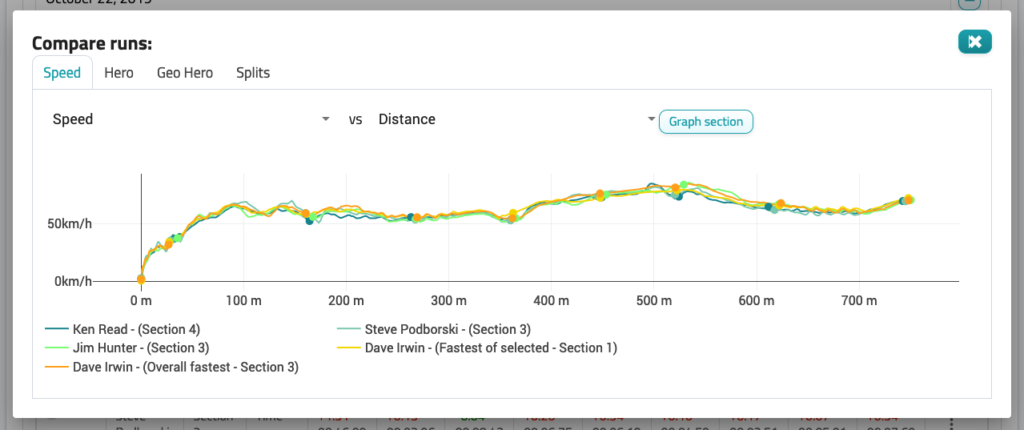
Let us know what you think about these updates
Email support@protern.io with your comments. We appreciate all feedback.
Interested in Protern.io? Talk to an expert or sign up now.



