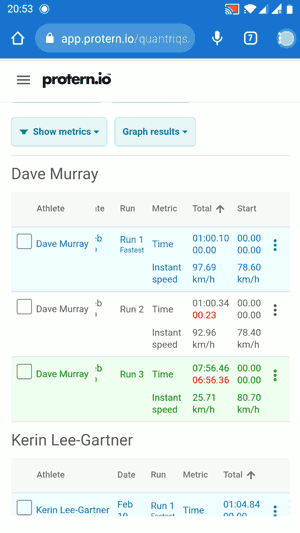We are happy to release the updated look for Protern.io. This was a large effort behind the scenes to improve Protern.io.
What does this mean for you?
- Faster to use
- Quicker releases of new features
- Cleaner interface
See below for a highlight of what’s new in the interface.
Activity and quantriq dashboard
Now when you login to Protern.io, you will see all the activities and quantriqs for you and your athletes.
We have also included some basic summary information and maps, to make it quicker for you to find the activity or quantriq you’re looking for.
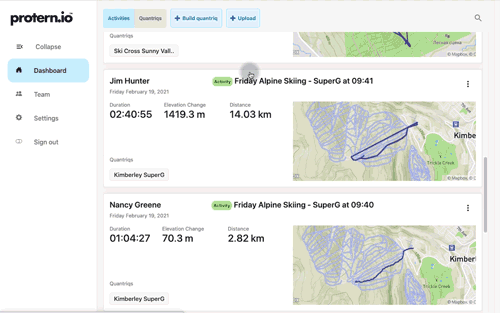
Search activities and quantriqs
We made it easier and faster for you to find specific activities and quantriqs with the search functionality.
Type the name of the athlete, activity type or quantriq name and immediately you will see a list of filtered results.
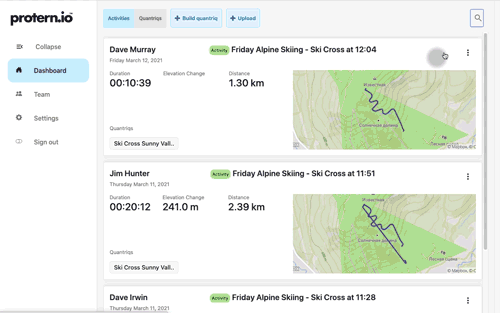
Easier to read mobile view
You want to see your results fast so that you can make changes right away. Using a phone with Protern.io has gotten easier with the updated design.
For even easier viewing of quantriq results, considering putting your phone in landscape mode.
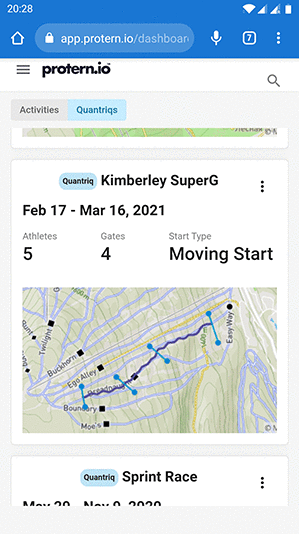
Optimized list of quantriq results
Now you can see more results on the page without having to scroll. We updated the design to make the best use of the screen, while still keeping everything readable.
Need more space? Consider collapsing the menu.
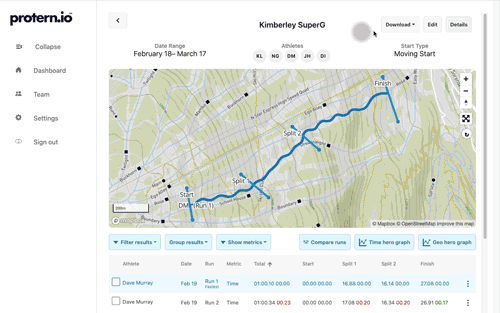
Printing and sharing PDFs
Now you can easily share training timing, speed and other details with other athletes, parents, coaches or technicians who don’t have a Protern.io account.
First arrange the quantriq results the way you want. This includes filtering by time, grouping by run or athlete, and showing specific metrics.
Then simply go to ‘Print’ and select PDF.
You’ll get a perfectly formatted PDF that you can share via email or WhatsApp.