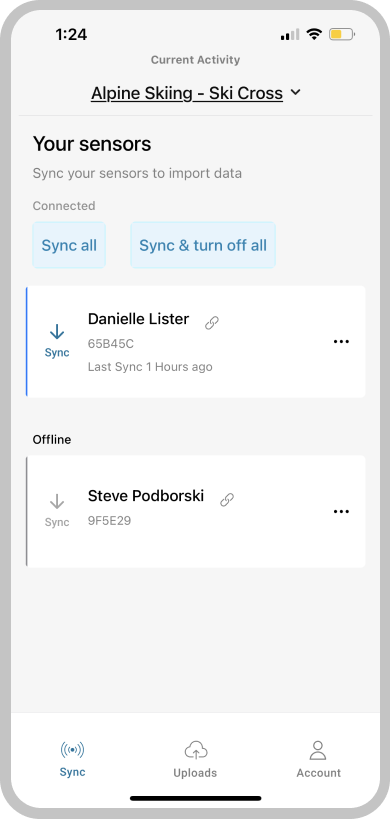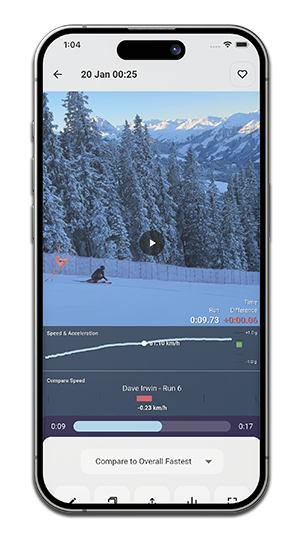Protern Clock: LTC Generator
Protern Clock: LTC Generator iOS app inserts an LTC timecode via the microphone input on your camera.
You will need a 3.5mm audio cable, and possibly an adapter for your iPhone or iPad, to connect to your camera’s microphone input. The app gets its time from highly accurate Internet connected time servers located around the world.
What is LTC?
LTC, or Linear Timecode, is an audio timecode that certain software can decode to understand exactly when the video was recorded. This allows for accurate and simple video to data syncing.
Other Downloads
Files for video integration using a video camera
If you are filming with a video camera, you can use these tools to integrate your Protern.io data into video. Below are some template files to make it easier to get started. Visit our support site to learn more about how to put your Protern.io data onto video filmed with a video camera.
Telemetry Overlay Patterns
Telemetry Overlay can process Protern.io run data automatically. Included below are pre-made patterns to cleanly display data from Protern.io.
- Protern Patterns for Telemetry Overlay – Includes basic pattern; quantriq splits pattern; turn analysis pattern; compare to fastest pattern.
Dartfish Files
Dartfish is one of the most powerful sport video analysis tools available. Below is a pre-made template file to include your Protern.io speed data, as well as instructions for embedding the data into your video
Protern.io Sensor Files
Visit our support site to learn more about how to update your Protern.io Sensors.
Protern.io Sensor Updater
Update your Protern.io Sensors using a PC or Mac.
Protern.io Sensor Firmware
Latest versions of the Protern.io Sensor Firmware.
Note the firmware file must remain zipped. Safari users, please uncheck “Open safe files after downloading” in the Safari preferences, or use another browser like Chrome.