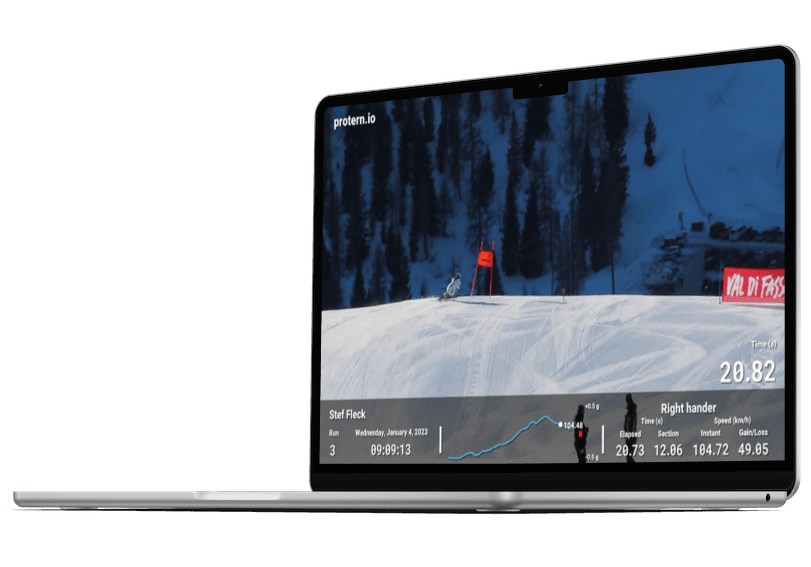Trusted by the world's best
Protern.io has been fantastic! It allows us to provide more objective and accurate feedback to our athletes.
Francis Royal Head Coach, Quebec Women's Ski Team 
Protern.io adds a layer of understanding - observations proven by facts.
Sascha WeberCoach of Skiclub Schwzy 
Thanks to Protern.io we have been able to make deep analysis in a very quick, easy and helpful way. Me and my coaches can stop guessing and check real figures.
Fredrik KinstadTeam Sweden, Men's Head Coach 
Protern.io is the perfect system for training runs and material testing. It is easy and quick to use. Afterwards you an analyze and display the runs as you like.
Thomas PutzFischer Sports, Alpine Racing 
Protern.io is the most comprehensive analysis tool on the market. High-speed data, real-time visuals and unlimited capacity to extract data, Protern.io offers unprecedented granularity for alpine skiing racers and coaches.
Brandon Dyksterhouse Former Coach to Mikaela Shiffrin and US Women's Alpine Ski Team 
Previous
Next