Video analysis in alpine skiing as been around for as long as video cameras. Being able to replay a run and see the line choice, body position, edge angle, etc is critical for athlete improvement.
Until now, most video analysis is largely subjective. Being able to take externally collected data, such as speed and acceleration, and merge it directly into the video makes the process more objective. Now coaches can see the direct impact of different technique and tactics on the athlete’s speed.

CSV file export – simple and flexible
On of Protern’s advantages is its ability to export session or run data in the CSV (comma separated values) format. This flexible and open format opens up opportunities to get the most out of all the data obtained during training. This includes merging this data into video for enhanced video analysis.
Data alone isn’t intuitive
The accomplished Slovenian sport scientist, Matej Supej, writes in Methodological and Practical Considerations Associated with Assessment of Alpine Skiing Performance Using GNSS/GPS what most coaches know intrinsically. It is difficult for athletes to improve technique on data alone.
The solution – combine video and data.
A relatively simple way to overcome the issue of getting feedback from data, is to combine it with video. Actually seeing the skier, along with their data, can greatly assist in the analysis of performance, especially since athletes and coaches routinely do video analysis.
Enter Race Render, Telemetry Overlay and Dartfish
Below we give an overview of three programs that can take the Protern CSV files and merge it with video. We give the pros and cons of each and a summary of its benefit.
Race Render
Race Render is a program targeted to motorsport enthusiasts to add their car telemetry data to videos.
The Protern team has designed two templates for alpine skiing related videos.
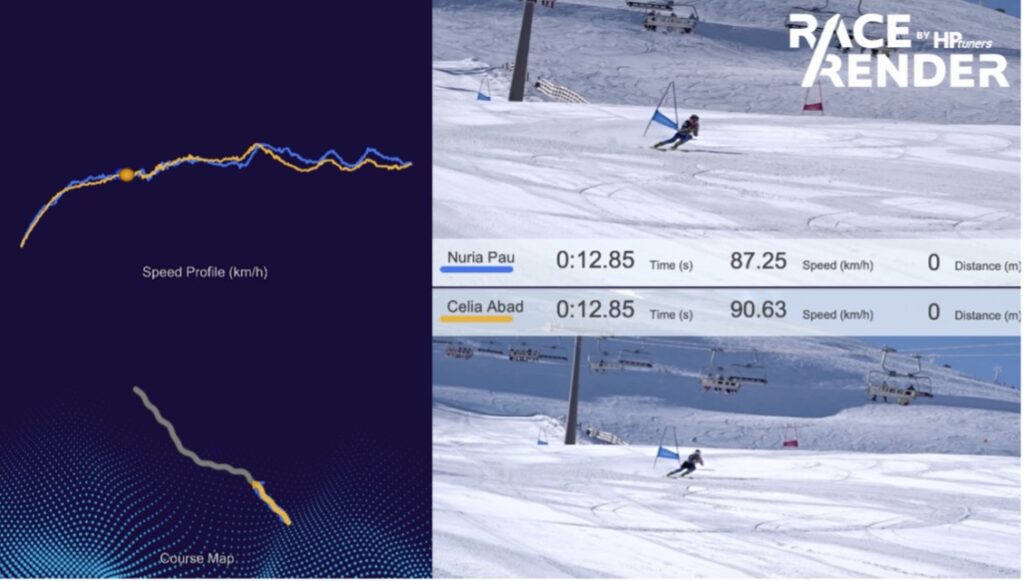
Where Race Render shines is its ability to customize gauges (how the data is displayed). Many of the gauges are geared towards motorsport, but some can be applied to alpine skiing data.
The software also allows you to insert multiple videos and data to make a single comparison video. This can be helpful for sharing with people who don’t have their own way to sync multiple videos (i.e. Sprongo, Dartfish, Videoloupe, etc).
A downside we have found is that it can be a bit buggy with the templates, and it is not intuitive to use the first time.
You can use Race Render for free, but to remove the watermark and have all the features you will have to pay for the full software for a price of $59.95.
Pros
- Free version
- Split screen comparison
- Easy to upload data from Protern
Cons
- Limited features and gauges
- Is it a bit buggy
- Watermark logo in free version
Bottom line: If you want a free tool to put basic Protern data into your video and can handle some bugs, Race Render is for you.
Click the Learn More for step-by-step instructions, how-to videos and downloads for Race Render.
Telemetry Overlay
Telemetry Overlay started as software specifically for overlaying data from GoPro videos.
It has since evolved into a program for all kinds of devices that can display data such as your location in a 3D Map, speed or altitude and latitude.
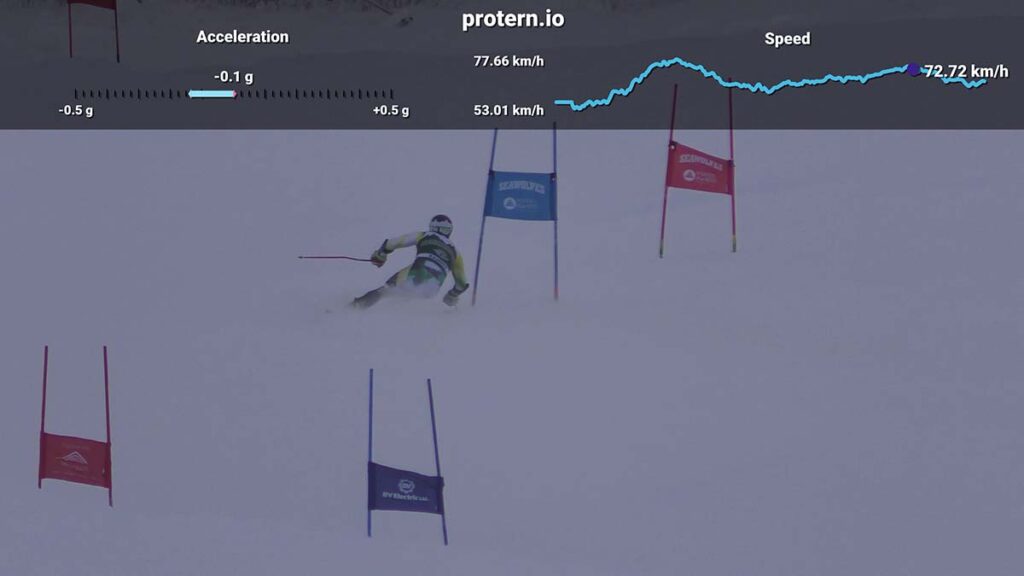
Telemetry Overlay comes with built-in support for Protern.io. As soon as you download the program, you can use it with Protern CSV files. This also means any updates and new data from Protern will be supported in Telemetry Overlay.
One of the most powerful features of the program is its ability to calculate and display acceleration data. This information is particularly helpful for alpine skiing video analysis.
The Protern team has created some alpine specific templates for cleaner and focused video analysis.
The program includes a free trial and is $99. Protern customers can email support@protern.io to get a 20% discount code.
Pros
- Includes acceleration data and other metrics
- Regularly updated & good customer service
- Built-in support for Protern
- Supports automatic syncing of video to data
Cons
- No split screen comparison
- Rendering video can be slow on certain computers
- No free version
Bottom line: With its active and ongoing support for Protern, Telemetry Overlay is the currently the best tool for putting Protern data into video.
Click the Learn More button for step-by-step instructions, how-to videos and downloads for Telemetry Overlay.
Dartfish
Dartfish is first and foremost a sports video analysis tool. It is extremely powerful and is used by top-level teams in alpine skiing, as well as many other sports.
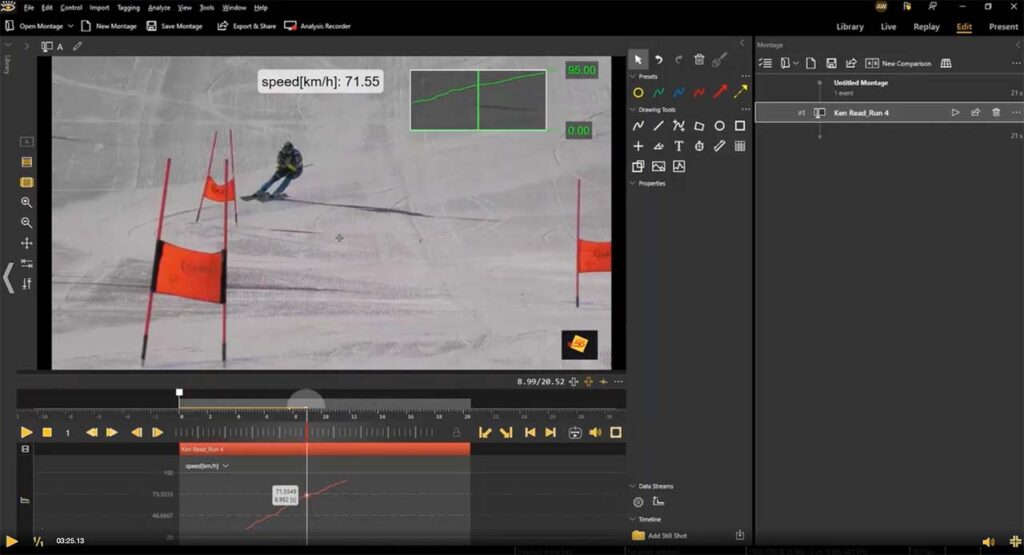
The highest level version of Dartfish is required to integrate external data into video. With this version, you can create basic charts and display values and merge them into the video.
Dartfish’s strength however lies in its detailed sport analysis functions. The software can track angles, create a series of snapshots (“StroMotion”) of movement, overlay two videos for direct comparisons (“SimulCam”). You can also tag events in the video (e.g. jump, start, combination, etc) and build playlists of just those elements.
The Dartfish team has created a specific overlay template that is available for download in our support site.
The program includes a 15-day trial and is $1,980.
Pros
- Most powerful tool on the market for sport analysis
- Ability to tag events in videos to create highly specific playlists
- Can import Protern data as well others
Cons
- Expensive and complex
- Only simple overlays are supported
Bottom line: Use Dartfish for its extensive sport analysis features, but if you want to include external data like speed and acceleration from Protern, we recommend you first use Telemetry Overlay.
Click the Learn More button for step-by-step instructions, how-to videos and downloads for Dartfish.
Wrap up
Telemetry Overlay is our recommendation for high-quality integration of data into video. The program is highly focused on making it easy and fast to integrate data into video using visually appealing and informative gauges.
Dartfish is the king of sport analysis software. While it does support data integration, it’s limited. We recommend using Telemetry Overlay first to get the data into the video, then import the videos into Darfish for deeper analysis.



