Comparing runs is one of the most powerful features in Protern.io. Because the Protern.io sensor captures over 5,000 data points per run, athletes and coaches have access to the finest detail of a run.
Protern.io makes it simple to gain new insights from all of the alpine skiing timing data.
The compare function is an easy-to-understand, visual method, to access run insights. You can compare, up to 8 runs at a time, runs from the same athlete, or runs from multiple athletes in your quantriq.
We have put together four ways to use the compare run feature to train smarter and improve faster.
1. Compare the fastest of the day
This is the most straight-forward use of the compare tool and also a good place to start comparing runs.
Select the fastest run recorded, and up to 2-3 other runs. (While you can compare up to 8 runs, we recommend selecting fewer as it is easier to see what is going on.) You can drag the slider back and forth to see how the other runs loose time to the fastest run.
This method gives you quick high-level view of where on the course time is being gained or lost.
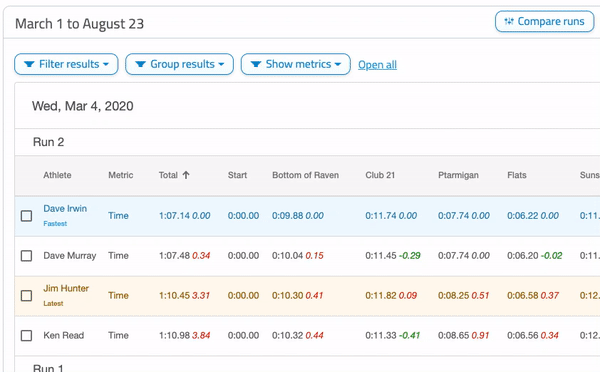
2. Focus on specific sections of the course
The power of Protern.io is that it has information on every section of the course that can be reviewed at any time.
Races are often won or lost in a specific section. With Protern.io you can use the compare runs tool to focus on just the start, zoom in on a particularly pitch, or analyze a technical section of the course.
To get additional insights, try switching the graph to “Distance” to see exactly how fast each skier was at the same point on the course.
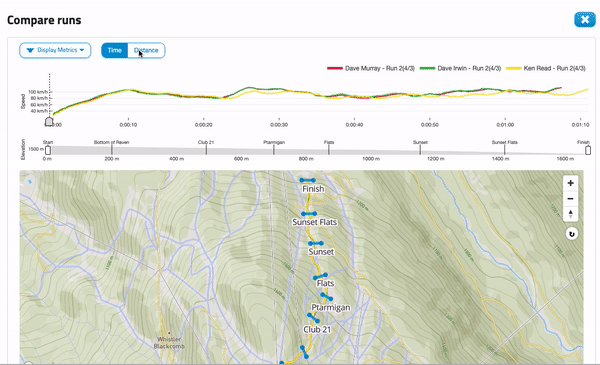
3. Involve the athlete
Our goal is for athletes to improve faster. The faster the feedback to the athlete, the better.
With Protern.io you can grant an athlete access to their data so that they can compare their own runs on their phone while riding back up the lift. Alternatively, a coach can review the run with several athletes so they can see where everyone is gaining or loosing time on the course.

4. Experiment on the hill
All the run data is available immediately after synchronizing the sensor with the cloud. This immediate access to information means athletes can try different approaches and see the impact all during a single training session.
An individual athlete can experiment with a different line into a flat section and see how that compares to their previous run. A group of similarly skilled athletes can each try a different line to more quickly find the optimal line.
Try comparing runs yourself
See how easy it is to compare runs with our demo. Explore the sample quantriq and compare the giant slalom runs.
What insights can you get from these athlete’s runs? What would you change for their next run?



