Protern.io data and video integration has just gotten better.
In less than 2 minutes you can sync two videos with Protern.io data to get the most advanced training analysis for alpine skiing available today.
Train Smarter. Improve Faster.
- See the exact impact on speed between two lines
- Visualize the impact of technique changes
- Show an up-and-coming skier how their run compares to a more experienced teammate
Become a better coach by testing your theories and see the impact.
Use a Mac or Windows PC
The Protern.io team has made an integration for the popular program RaceRender (free). The program works on Mac or Windows PC and lets you incorporate multiple videos with data.
All you need to do is:
- Film your athlete’s run like already do
- Use Protern.io to capture the detailed run data
- Install RaceRender (free)
- Download the Protern RaceRender Files
- Link the video and Protern.io run data in RaceRender
Want to know how to do it?
We have made a series of support pages to help you get started.
Learn how to install RaceRender on a Mac.
On a Windows PC? Don’t worry. We have installation instructions for you too!
Watch the video below to see how you can take two videos and integrate Protern.io data, or read the full set of instructions on our support page.
Protern.io makes it easy to get your run data
To get the run data, just make a quantriq like you would normally. Ensure the start split is at a point that will be visible in the video.
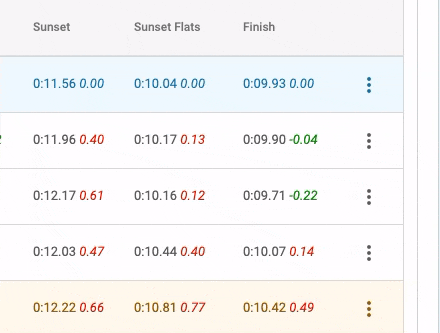
To get the data, find the run you want and click on the option icon. Select “Download Section Data”.
This will download a CSV of the run data that can be imported into RaceRender.
Other video tools work too!
We really like RaceRender because it works on both Mac and Windows PC, plus you can easily link multiple videos and data files. But Protern.io’s run data can work with other tools as well.
Dartfish and Dashare, both PC only, can integrate Protern.io data into video.
Dartfish
Dartfish is a premium video analysis product. The paid version of the tool can take CSV data and insert it into video. Here is a link to the instructions from Dartfish.
Dashware
Dashware is a free tool made by GoPro. It is not the simplest to start using, but once you have it set it up, it is fast. The video included in this article was created with Dashware.
Need help?
Click on the button below to book a time with a Protern.io staff to walk through the process over Zoom.



