Doesn’t matter if you coach fifteen U14s, or you are a FIS World Cup coach looking to find the optimal line at the Lauberhorn. Protern.io can provide the data you need, when and where you need it.
Protern.io can record data for uploading and analysis later, or the data can be synced and analyzed after every run. You decide the best use case for you and your athletes.
To ensure you have what you need on the hill check out our On Hill Kit Guides below and make sure you are ready to train smarter and improve faster!
On Hill Kit for Offline Data Collection
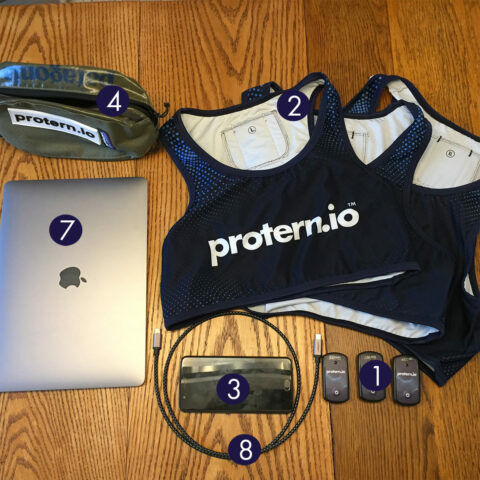
Items:
1 – Protern.io Sensors
2 – Protern.io Gilets
3 – Phone (to hotspot the computer)
4 – Bag for sensors and gilets
7 – Computer
8 – USB cable to connect sensors to computer
Offline Data Collection works great for:
- First time users of Protern.io
- Busy day on the hill
- Collecting race data for later analysis
- No Internet/mobile connection at the run
Offline collection is the easiest method, as you simply turn on the sensors at the start of the day and turn them off when you are done. If you are busy, new to Protern.io, have no Internet connection at the run, this is the method for you.
At lunch or the end of the day you can connect to Wi-Fi or use the phone to hotspot your computer to upload the data from the sensors to Protern.io via your computer for review and analysis.
What you need for offline collection
To collect the data, all you need are the sensors and gilets. After the session, a computer connected to Wi-FI or a mobile hotspot is recommended, as the larger screen makes it easier to view and analyze the data. You will need a USB cable to upload the data from the sensors to the computer.
On Hill Kit for Live Timing

Items:
1 – Protern.io Sensors
2 – Protern.io Gilets
3 – Android Phone with Protern Sync App installed
4 – Bag for sensors and gilets
5 – Tablet (iOS/Android)
6 – Stylus
Live Timing works well for:
- Engaging the athletes in their training
- Finding the optimal line during race training
- Using Protern.io for course timing
- Increasing training efficiency (make the most of your time on the hill)
Live data collection is the most powerful use for Protern.io in alpine skiing. At the end of each run, athletes and coaches have access to all the details of the run. With this information, athletes can modify their tactics in time for the next run. During race training (downhill or ski cross), coaches can analyze the tactics and line after each athlete and make data-backed suggestions for the next athlete.
What you need for live collection.
An Android phone is required to use Live Timing (iOS coming summer 2021) and the Protern Sync app must be installed. This allows you to sync the Protern.io sensors after each run. This can be the athlete’s own phone, a coach’s phone, or central ‘team’ phone.
We suggest a tablet for viewing the data as the screen is larger, although a phone can be used too. To view the data an iPhone, iPad or Android device will work.
We highly recommend a cheap stylus to use your tablet or phone. They work far better on touchscreens than cold fingers.
On Hill Kit for Video Analysis
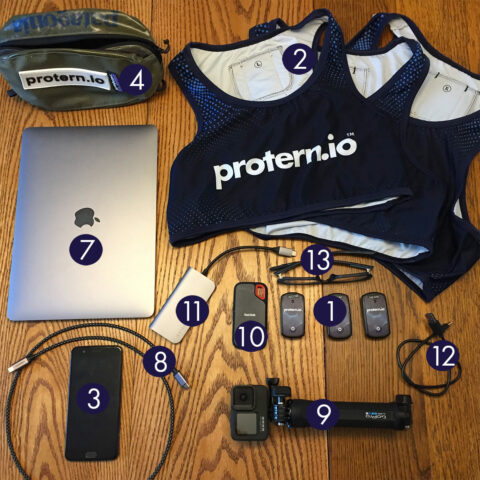
Items:
1 – Protern.io Sensors
2 – Protern.io Gilets
3 – Phone (to hotspot)
4 – Bag for sensors and gilets
7 – Computer with RaceRender installed
8 – USB cable to connect sensors to computer
9 – Video Camera
10 – External drive (optional)
11 – Media card reader
12 – USB cable for external drive (optional)
Video Analysis with Protern.io works well for:
- Using video to understand the exact line for a specific section that had the fastest time/speed on Protern.io
- Helping athletes understand the impact of body position
- Seeing the impact on speed using side-by-side video comparison
- Increasing the efficiency of video analysis for the coach
Video and Protern.io data is a match made in heaven. With Protern data synced with video you can see exactly what the skier is doing and the impact on their speed.
Using video along with Protern.io’s compare runs tool, lets you isolate the exact spot on the course where the time was gained or lost. No more viewing all the videos of all the runs. Save time by selecting the most important runs and jumping to the section of the course that had the most impact.
What you need for Video Analysis.
A video camera is required. A GoPro is helpful to get following shots, but it means you can only film one athlete per run. Any standard video camera will work.
In our kit we recommend an external drive to hold all the video and a media card reader as it is faster to access the video than plugging the camera directly into computer.
You can collect the data live, or offline. Live requires a bit more coordination, so we recommend you do live once you are familiar with the system.
Syncing the video and Protern.io data takes about 2 minutes for a single video, and about 4 minutes for comparisons like the one below.



